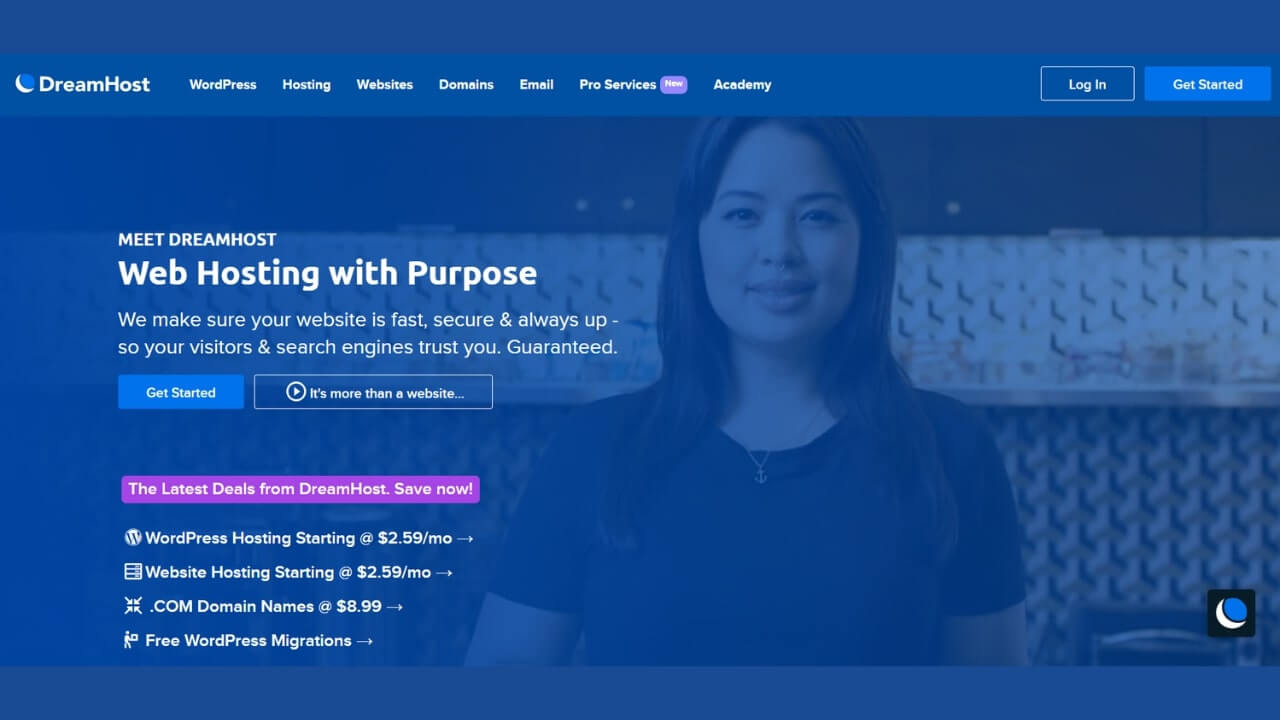When it comes to web hosts, they don’t get much older than Dreamhost (they were founded in 1996). This is a company that has managed to survive through thick and thin from the burst of the dot-com bubble onwards. Dreamhost is a premium quality host with affordable price points, known for reliability, uptime, speed and excellent support.
It’s safe to say that there are not many web hosts that have a longer history (or a more established reputation) than Dreamhost. Not even Bluehost or Siteground. Over the years they have managed to amass almost half a million customers (that are currently active).
http://click.dreamhost.com/SH1t
Web hosting is a brutal game.
If you don’t keep up with the competition or if you have prolonged outages (which can happen more often than you’d think) then your clients will run away to other hosts very, very quickly.
The fact that Dreamhost has been able to run a successful web hosting company for many decades is a testament to the quality of their service. They are regular winners of magazine awards and are known for their generous uptime and reliability guarantees.
Their service is not perfect (no web host is), but they are undoubtedly one of the better options webmasters currently have for their hosting needs. Today we are going to get into what is probably the longest Dreamhost review on the internet.
I knew about Dreamhost for a long time but I never had the chance to check them out. For some reason, none of my clients had a site with them.
I have decided to give them a try and use them in a new project I am working on.
My requirements for this project were:
- to be able to host as many domains as I want on one account,
- to have free Let’s Encrypt certificate for all those domains,
- and to have good uptime and speed.
I could have gone with my well-known and tested web hosts, but I thought this would be the perfect chance to test Dreamhost.
Right after Signup, I have received an email titled “DreamHost Account Approval Notification!”.It contained a link to the administration panel and the FTP details. Simple as that, my account was set up instantly and was ready to go.
Now I have an account with quite a few domains ready:
You’re going to want to grab a drink and a comfy seat for this one…
Let’s get started.
Dreamhost’s Shared Hosting
Shared hosting (from any host) has gotten a bit of a bad reputation over the years.
It’s undoubtedly the single most cost-effective way to host a website, but it does have a few “side effects” that are less than desirable. Horror stories of websites being brought down due to another website being attacked, and websites slowing down due to abusers of the system are not too difficult to find.
However, despite these scare stories being all too common, they are not inevitable. With proper management and experience, shared hosting can be a secure and reliable way to host your website. A good indicator of quality is that they are one of the three web hosts that are officially recommended by WordPress.
Below we will critique Dreamhost on some of the most important things webmasters need to know about any web host they are considering using.
Uptime
The main thing we concern ourselves about above all else when it comes to shared hosting (or hosting of any kind for that matter) is uptime.
Don’t get us wrong, there are many other important factors that need to be taken into account. But if your site is down, then none of them matter.
Uptime is important to webmasters, and the web hosts know it.
This is why you’ll see almost every host making extreme 99.99999…% uptime claims on their sales pages (without actually having the data to prove it).
Dreamhost is not the only web host in the world to have an excellent uptime rating, but it’s certainly one of the better ones. Multiple sources have stated that under testing conditions Dreamhost’s shared hosting plan has an average uptime rating of around 99.9%.
When put in context that’s around 43 minutes of downtime spread over the course of a month. As far as shared hosting goes, it doesn’t really get much more reliable than this.
We have our own stats, take a look at this:
That’s right, the last downtime we saw was back in March of 2017 and it was due to a power outage in Dreamhost’s Los Angeles data center. They are not shy to share live status updates on Twitter and on their dedicated website.
What makes Dreamhost’s uptime rating particularly impressive to us is when it is put in the context of the scale of their operation. Keeping the websites of 400,000 individual clients up and running is a serious technical and operational challenge. Dreamhost has invested in some of the best server architecture in the world. They also hire some of the most experienced and talented engineers to keep them all up and running.
Dreamhost knows that they are good at keeping their servers alive. They regularly claim that they are one of the best web hosts in terms of uptime.
But what’s special about that? Don’t all companies do that?
Well yeah, they do. But they don’t all put their money where their mouth is…
Dreamhost is one of the few shared web hosts in the world that offer a 100% uptime guarantee.
As I mentioned earlier, they have an uptime record of 99.9% on average. While this is an excellent amount of reliability for a shared hosting package, it’s not 100%…
So what’s this guarantee all about then?
The long and short of it is that for every hour that your website is down, Dreamhost will give you one day’s hosting for free. There are some terms and conditions and some legal jargon that needs to be read, but there are no loopholes allowing them to get out of this easily.
If your website is down for an hour, they will give you a day for free.
There is no limit to this either if your site is down for 4 hours – you get 4 days hosting for free. When you look at it like this it’s easy to see that Dreamhost is confident about reliability (and their rapid response when accidents do happen).
A single day of downtime would wipe all income generated for the month from every user of the down shared server. When you consider that some of the bigger shared servers can be split between over 100 webmasters, the cost of that downtime would seriously add up.
Top marks for Dreamhost’s shared hosting in the uptime category. They have one of the best-shared hosting uptime rates (that have been independently verified). They back it up with the amazing 1 hour = 1 day 100% uptime guarantee.
We couldn’t ask for much more. Dreamhost is a company that puts their money where their mouth is.
Speed
Once you can rely on your host to have your website up and running 100% of the time, you can then start to consider other factors that need to be taken into account. In my opinion after uptime, server speed is the next most important ingredient in the recipe.
Shared hosting is generally the slowest form of hosting available. There is no getting around the fact that if you put multiple people on one server it’s going to have to work harder to deliver a good experience.
One of the ways that cheaper web hosts increase their margins while offering a low price is to bundle far too many users onto a single shared server. While it allows them to get hosting revenue from more people from the same machine, it massively degrades server speed.
Dreamhost, however, is not a super cheap bargain basement hosting provider. They are a mid-range company that delivers more than acceptable quality at a very reasonable price.
Unfortunately, we have no hard data for how many individual webmasters are allowed on the same shared server at Dreamhost. However, we do have access to various speed test reports from numerous benchmarking services (and personal experience too).
By looking at the data it’s clear to us that Dreamhost doesn’t overload their servers with too many users.
I have plugged in one of my websites hosted there into Webpagetest.org. The load time depends on many things, like the size of my website, so it’s not a good base for comparison. I want you to look at the “First Byte” column. That’s how long it takes to get the first byte from the server once you have requested the website. That’s a better marker of speed in my opinion.
For your information, the first byte for hostingmanual.net is quite similar to what you saw here. The catch is, I am paying twice as much at my hosting company than what Dreamhost costs.
It’s important to remember here that I am not saying that they don’t push the limits of what a server is capable of. In fact, I am almost certain they pile as many users onto a single server as they possibly can (without harming performance). Hosting companies are almost obliged to do this in the hyper-competitive marketplace.
There is no room for wasted margins.
However, they never seem to go overboard and cross the line where quality starts to suffer.
It’s not just cramming too many webmasters on the same shared server that can affect the speed of your website – it’s also important to monitor what those users are doing.
This is one of the other biggest drawbacks of shared hosting (from any host), you’re sharing resources with a bunch of other people. In some cases, it only takes one bad apple webmaster to slow the whole server down for the others that are using it.
Sometimes this can be done “intentionally” with massive batch operations that eat up the servers RAM. Other times it can be due to a website getting infected with malware and then doing some nefarious stuff like sending out spam emails. Whatever the reason, this performance degradation happens to some hosts far too regularly.
The way shared hosting generally works (when configured correctly) is that each user is allocated an equal amount of resources that are sectioned off for their exclusive use. In theory, this should provide them with a fast and stable server regardless of what the other users are doing.
Additionally, there is usually also a pool of reserve resources that can be accessed by any user during random periodic tasks (like batch processing images or performing large data pulls from a database).
I have grossly oversimplified the technical details there, but in principle, it’s a good system – if it’s managed correctly. If the server has too many greedy websites, or it’s not being managed properly then it can begin to slow down dramatically during peak times.
Again this is kind of related to the too many webmasters on one server issue we mentioned above, if your server is overloaded with people, your website is going to slow down.
I don’t know what internal procedures Dreamhost has in place to manage server resources, but they seem to be pretty stable in terms of speed. We have found numerous anecdotal reports of webmasters with infected websites (or those abusing resources) being told to clean up their act by Dreamhost (or to upgrade to a VPS or dedicated server).
Note: This is nothing to worry about, this will almost certainly not happen to you without good reason. Dreamhost will only have this “little chat” with you if you’re doing something very out of the ordinary (or if your website is infected). Either way, it’s a good thing that keeps the bad apples away from the rest of us average webmasters.
So here is my personal experience with this. About a week ago I received an email from DreamHost Customer Experience with the subject “Your Site is Running Rough”.
Here’s the email:
The truth is, I have never noticed any of my sites not working, even though they were hitting the limits. In any case, I have added caching to the ones with the most traffic and we are fine.
What’s important is that unlike some other web hosts who pull the plug if you grow too big, Dreamhost tells you as it is: there are limits, you are hitting them. If that’s fine for you, it’s fine for us. Fair and square.
The active management and monitoring of resources combined with servers that are not heavily overloaded results in Dreamhost doing very well in the speed category.
Their shared hosting is some of the consistently fastest available with around 350ms first byte times being the mean of the benchmarking research.
This puts Dreamhost in the top 10 of shared hosting.
Support
As any webmaster will be able to tell you, when it comes to hosting, things can (and inevitably do) go wrong. Even the best host/webmaster in the world will encounter technical issues from time to time, it’s just part of the job.
When these issues happen they can often be site breaking, with your visitors possibly being greeted by a horrible HTTP error message (which makes you look as professional as 5 year old). It’s easy to get irate when this happens, especially when you can’t get hold of someone to look into it for you immediately.
Like many other hosts, Dreamhost has a live chat feature that can instantly connect you to their technical department.
Some cheaper lower quality hosts clearly outsource their live support agents to somewhere in a cheaper part of the world. The quality of their English can be poor and communication can be difficult – especially when trying to discuss nuanced technical information.
As far as I know, Dreamhost doesn’t outsource their live chat (or if they do, they do it very well). Their live chat team speak fluent English and are clearly highly trained professionals – regardless of where they are (which is all that matters really).
Waiting times to be connected to an agent are reasonable (but not great) we had to wait around 3 to 5 minutes to be connected to an agent. However, trust me, it could be a lot worse than this!
Many live chat services are actually nothing more than a human operated ticketing system. You will connect to an advisor, they will listen to your issue, and then they will simply open a ticket for you and you’ll be in the line to be seen by an engineer.
This is no faster than just opening a normal ticket (and could actually be slower when you take into account the time it takes to wait for an agent and explain the issue).
However, as you would expect from a company that has lasted in the hosting world since 1996, Dreamhost does things properly. Whenever I connected to an agent they would personally attempt to fix my issue. They were not always successful, and twice they had to escalate my issue to one of the senior technicians by creating a ticket.
But both times this happened it felt like the ticket was marked as high priority (as the issue was dealt with by the senior technicians very quickly).
One thing that is “missing” from Dreamhost’s support options is a phone support service. This is something that isn’t universally offered by every host, but some hosts do provide it.
I personally never use telephone support and find live chat to be the quickest and most convenient way to get in touch with the tech team. However, I do know that there are some people out there that massively prefer talking to someone about their tech issues instead of typing it out.
The quality of the live chat support Dreamhost provides is better than most. The waiting times of around 3 to 5 minutes are average. There are several other hosts that get you connected to an agent quicker.
The lack of telephone support doesn’t really bother us (as we’ve never used it with other hosts that have the option). But if you’re a phone person, this could be an issue.
But apart from that, Dreamhost gets near top marks for their support team.
Bandwidth
You’ve probably seen your home internet service provider place adverts on TV stating “Up to X MB/s download speed” or something like that.
You’ve also probably run a speed test on your home connection and found out that you only have a fraction of the advertised speed. Your ISP can make these claims (that are demonstrably false) due to some pretty well worded small print in the contract.
A similar thing happens with hosting companies that offer unlimited bandwidth.
Web hosts will slap a big sticker on their adverts saying that their bandwidth is unlimited, but in reality (thanks to the fine print) it’s not unlimited.
But there are a few hosts who actually say what they mean and offer webmasters true unlimited bandwidth.
And yup, you guessed it – Dreamhost is one of those hosts.
They offer true unlimited bandwidth. No hidden get out of jail free clauses in the terms and conditions – it’s genuinely unlimited.
There are a few exceptions to the kinds of sites that can take advantage of this generous offer. However, these exceptions are few and far between and ensure their offer isn’t abused (for example – things like backup services and file sharing sites are excluded).
Here’s what Dreamhost has to say about this:
Hey, that doesn’t sound very “Unlimited” to me! Actually, for you, my dear Legitimate Website Owner, it is unlimited. This whole page is just to announce to the <.1% of people who want to try and run free porn affiliate sites or anime video trading forums or host pirated rips of The Dark Knight on DreamHost that we’re not having any. But our pledge to you is to do our best to always keep your website, with the content you created, UP… no matter how many times you get Slashdotted or Reddited.
It’s not that big of a deal if you consider that the download speed of your site is limited. There is only so much bandwidth you can use.
Top marks again for Dreamhost in the bandwidth category. A genuinely unlimited bandwidth meter is rare to see these days. But being the industry leaders they are, Dreamhost is paving the way forward with this offer.
Software
So far in this review, Dreamhost has been doing pretty well. There are not many things I have marked them down for. But while they excel in some areas, they perform poorly in others.
In my opinion, the software they use is their biggest issue.
Dreamhost’s website itself is quick, clean, and secure. It’s also exceptionally easy to navigate (which is a rare thing when you have so many pages and options that need to be accessed).
However, my problem with their software is not their website – it’s the software they use for server management.
Nearly every other hosting company in the world uses cPanel software on their Linux shared hosting servers. It’s a tried and tested interface that basically every single webmaster in the world is going to be familiar with. If you order Linux hosting (from any host) you don’t even bother checking if it has cPanel installed – it’s that ubiquitous.
However, for one reason or another Dreamhost has decided to build their own control panel. They figured customers won’t have a problem with that. But they are wrong.
Very wrong.
While cPanel isn’t exactly the most complex software in the world, it does take a little bit of getting used to. Once you have put in the hours to learn where options and settings are (and how they work) you’re able to manage your account in record time.
Don’t get me wrong, the interface for cPanel is not always perfect. It’s old and clunky, but it’s what we know.
If you want to host your website on Dreamhost’s shared hosting you have to forget everything you know, and you’re going to have to learn how to use their system instead. If you’re an experienced webmaster this is going to make you work much slower than normal until you get used to it.
To make things worse Dreamhost’s interface is no better than cPanel’s. It’s not a terrible attempt at a DIY job, but it could be better if we are honest.
The one saving grace for Dreamhost here is that all the basic settings are very easily visible and accessible. For new webmasters who are just finding their feet then it’s actually probably a little bit easier to use than cPanel.
It’s certainly been set up for simplicity instead of functionality. Initial setup is quick and easy, but if you need to do anything remotely technical, it’s going to take you a long time.
The things I missed with Dreamhost that are in cPanel:
- A web-based file manager. You have to use traditional FTP (or their WebFTP solution that I couldn’t get to work).
- Turn on gzip for the whole account. You have to edit .htaccess one by one for every website.
- No Softaculous (obviously, since it’s a cPanel plugin). They have 1-click WordPress installation, but the selection of other software is not big.
- No wildcard subdomain redirect. I know, not many people will need it. I needed it and it’s not possible on Dreamhost.
This, in my opinion, is the biggest issue with Dreamhost. They have really dropped the ball on this one. Anecdotally you will find all kinds of reactions ranging from anger to bemusement and ridicule at their decision to not use what is basically the industry standard server management software. Experienced webmasters generally hate the idea.
In reality, if you’re just starting out it’s not a super big deal. You’ll find all the basic things you need easily. If you need anything super technical doing you can just contact their excellent support team that we mentioned earlier.
However, the real issue here for new webmasters is that you’re not going to be learning any transferable skills. You’ll more than likely get used to Dreamhost’s interface reasonably quickly, it’s not that bad once you know it. But then when you want to move hosts in the future (or want to upgrade to a VPS or a dedicated server) you’re probably going to need to learn to navigate cPanel. This essentially makes the time you spent learning Dreamhost’s dashboard useless.
But to be honest most small blog owners rarely visit cPanel once they have installed WordPress, so it’s not the end of the world.
I am really unsure as to why Dreamhost has decided to stick with this server management software instead of giving the people what they want.
Perhaps this is one of the issues of dealing with a company that has been around more than 20 years. They have always used this software, and they have probably invested a lot of time and money into it. Combine this investment with the license fee that cPanel requires (for each server) and you can kind of see why they are sticking with their own tech.
To summarize: Dreamhost’s software is inconvenient for experienced developers but is just as good (or better) for newbies who only want to run a WordPress site.
Anyway, that’s the end of my rant about that!
Let’s move on.
Purchasing And Cost
Another thing Dreamhost does differently is their lack of customization options for their shared hosting plan. Traditionally web hosts offer a wide array of different options. Three different plans are the norm, with some hosts offering up to five different shared hosting plans.
This allows customers to order as many resources as they need to avoid overpaying for storage and features they may never use. Dreamhost doesn’t do this and only provides a single shared hosting option.
However, it can often be a little tough to decide which of the many hosting plans other hosts provide is the best for you. How do you know how much of this and how little of that you’re going to need? Dreamhost streamlines the process by only providing their single shared hosting plan. And there does seem to be a method to this madness.
For example, all their shared hosting plans come with a domain as standard (something other hosts only offer in their most expensive hosting packages). Additionally, they give you access to a free SSL certificate through “Let’s Encrypt”. This makes your website much more secure for your visitors (and helps you rank higher in Google).
There are certainly cheaper hosts on the market, but in all honesty, the difference is negligible. Dreamhost’s shared hosting packages start at $7.95 per month if you sign up for a 3-year contract, the 1-year contract is a little more expensive and works out to $9.95 per month.
However, most people are reluctant to commit to three years (or even one year) with a host they haven’t used before (even one with a reputation as good as Dreamhost’s). For those people, the 1-month option is probably the best choice, but it works out to be a little more costly at $10.95 per month.
There is nothing to stop you from ordering your first month or two at the single month price and then switching to a 3-year plan at a later date to take advantage of the savings. It’s what a lot of people end up doing (and is a great strategy).
To make things even easier for their customers Dreamhost offers an amazing 97-day money back guarantee on their shared hosting (don’t ask us why it’s 97 days). This means that at any point during this period you can simply send an email to Dreamhost asking for a cancellation and refund and hey presto – you get all your money back.
The refund process is quick and easy according to anecdotal reviews we came across. You don’t have to call or speak to anyone, and they don’t try and talk you out of it with some hard-sell sales pitch. Just send them an email and you’re done.
Quite honestly we are ambivalent about the lack of shared hosting plans available. Dreamhost only offering a single plan could be seen as a benefit or a negative depending on your specific needs. But either way, it’s still a bargain.
While Dreamhost is a little more expensive than some other shared hosting providers, it’s still well within the same ball park. The difference in price is negligible, and if you opt for the 3-year contract it’s basically the same price as the cheapest options on the market.
However, we have spent the bulk of this article explaining to you what other low quality, low-cost web hosts do (and how Dreamhost does it better). They are a premium host that provides you with reliable, fast, and quality hosting (with excellent customer support).
I can pretty much guarantee that if you go with one of the bargain basement cheaper hosts you’re going to experience some of the nightmare scenarios we described earlier in this review.
In my opinion, Dreamhost’s combination of affordability and quality makes them one of the best value for money hosts on the market.
Combine this with the free domain and free SSL certificate (which would otherwise cost around $50 a year) and it’s top marks for Dreamhost in this section despite being one of the more expensive hosts.
Dreamhost’s WordPress Hosting
WordPress is one of the worlds most widely used CMS systems. It’s estimated that around 18% of all websites use the platform (and that number grows each and every year).
Dreamhost has been in the web hosting game long enough to spot a trend when they see one. To cater to the ever-growing number of WordPress webmasters Dreamhost has created a special WordPress hosting package called Dreampress 2.
This package has been specifically created for new and experienced webmasters who are looking to run a WordPress blog, and it’s honestly quite amazing…
When you sign up you fill in a quick form about your new installation and within a matter of minutes, your new WordPress website will be up and running.
You don’t get direct access to the server configuration and settings, but you don’t need it. Dreamhost’s expert technicians sort out all the tuning and configuration for you. As standard, all the servers they use for Dreampress 2 have all been set up to run WordPress at blazing fast speeds. If you do need some kind of custom configuration, simply pop open a live chat box and they will sort you out.
The support clients receive is one of the best things about this package in my opinion, especially for newbie WordPress webmasters. All good hosts will help you with your server configuration, but they will rarely answer WordPress specific questions – it’s beyond the normal scope of normal shared hosting support.
However, with Dreamhost’s dedicated WordPress hosting you can ask their agents anything about WordPress and they will hold your hand every step of the way. It’s kind of like having your very own WP guru to help you out with any sticking points you’re coming across.
Additionally, Dreamhost will take care of all the boring but essential maintenance tasks that are associated with owning a WordPress website. Things like theme, plugin, and core updates (which are critical for security) are all handled by their engineers automatically. Additionally, automatic backups are taken regularly. This means that if the worst happens you always have a recent snapshot you can restore to get back on your feet.
The Dreampress 2 hosting option includes a respectable 30GB of storage and unlimited bandwidth. Dreamhost doesn’t specifically mention the specs of the servers they use for Dreampress 2. But they do mention that their Dreampress 2 servers are over 5 times faster than their shared hosting.
Yup, that’s not a typo – 5 times faster.
If you’ve read the entire article and have made it down to here, you’ll know that we already mentioned how fast Dreamhost’s standard shared hosting was compared to other providers. Let’s do the math…
5 X faster than hosting that is already fast = super fast.
We haven’t done any benchmarking tests to verify their claims, but we have anecdotally done a bit of research. We found no reason to doubt this claim. Some huge websites with massive amounts of traffic are using the Dreampress 2 service to run their WordPress installations.
You’d be surprised just how many big name sites are using it.
It’s the resource scaling option that makes it attractive to some of the big players (they have active resource management systems). This essentially means that if your website suddenly gets a huge amount of traffic (it goes viral) then it’s going to remain live and fast regardless of how popular it gets.
To complement this dynamic resource allocation, Dreampress 2 hosting also has true 100% unlimited bandwidth as standard.
Other Hosting Options
While this article is mainly about shared hosting, we wanted to devote a little bit of time to the other offerings from Dreamhost that are on the proverbial menu. While their shared hosting is some of the best in the business, once you start getting significant amounts of traffic then it’s going to be time to upgrade.
VPS Hosting
Dreamhost has made a name for themselves when it comes to their VPS hosting. They were one of the first hosting companies to offer SSD data storage as standard on all their VPS offerings.
Prices start from $15 per month for their entry level VPS which will get you 1GB of RAM and 30GB of SSD storage. That’s going to be more than enough for most websites. However, if you’re managing a super-sized popular site then you can go for the “Max It Out” option. This is $120 per month but gets you a massive 8GB of RAM and 240GB of SSD Storage.
All Dreamhost’s VPS options can be utilized with unlimited domains and all of them have unlimited bandwidth. Setup time is quick and uptime is even better than their already reliable shared hosting
Dedicated Servers
Dedicated servers are a topic that require their own article in all honesty. But we just wanted to point out that Dreamhost has a highly customizable range of dedicated servers that can be deployed at a moments notice.
You can choose between a 4 core and a 12 core processor, between 4GB and 64GB of RAM, and up to 1TB of HDD space.
There are too many configurations for us to list the price of each one, but the most “basic” dedicated server starts at $149. That’s not much more expensive than the “Max It Out” VPS we mentioned above.
If you’re shopping around in this price bracket, the performance increase from a VPS to a dedicated server is more than worth the extra $29 per month in our opinion.
Conclusion
So there you have it, probably the longest Dreamhost review on the planet.
As I said when I started this article, Dreamhost has been around for over 20 years now. You don’t last long in the web hosting world unless you are able to provide a great service at a great price.
Dreamhost’s shared hosting is, in my opinion, one of the best value for money shared hosting packages currently on the market. Their dedicated WordPress Dreampress 2 hosting is equally as impressive. It’s perfect for the new webmaster starting their journey into the world of WordPress (especially considering the support Dreamhost provide).
Pros of Dreamhost:
- The shared hosting plan has a 99.9%+ uptime record. The last downtime I saw was back in March.
- You get one day of free hosting for every hour of downtime according to the terms of the 100% uptime guarantee
- Most customers report super fast servers even on the shared plan.
- Live chat support is not a “human ticket creation system”. They actually look for and give you solutions.
- The know-how they have built over the years shines through in server management, the control panel, uptime, and support.
- The shared hosting plan is great value for money.
- Dreampress is the ultimate WordPress hosting plan that scales with traffic spikes and has no bandwidth limits.
Cons of Dreamhost:
- Shared plans don’t use the industry standard cPanel. Their admin panel takes a little getting used to but after a while, it’s easy to use.
- There is only one shared hosting plan, so you pay more even if you need fewer resources.
- Shared hosting could be a little cheaper. You can sign up with competitors like Inmotion for as low as $2.95 the 100% uptime guarantee and the true unlimited bandwidth policy make it a really unique offer.
I know that even after reading all this some of you are going to still be tempted to go for a cheaper host that you may have seen while researching providers…
So as the final word I just want to reiterate the importance of not going for bargain basement rock-bottom hosts.
Your web hosting affects so much about your websites operations. A bad host can (and will) make an otherwise good website crappy.
I highly recommend that you pay (a very tiny bit) more for a quality host like Dreamhost. It’s going to be worth it in the long run. If you can grab a deal like this, it’s even better.